The GlobalProtect Always On VPN Client (GlobalProtect VPN) will automatically detect if you are on or off campus and connect automatically when your device connects to the internet.
When your device is on campus the client will show Internal. This is normal and your VPN client does not need to connect while on campus.
When you are off campus your device will show Disconnected until your device connects to the internet.
Connected
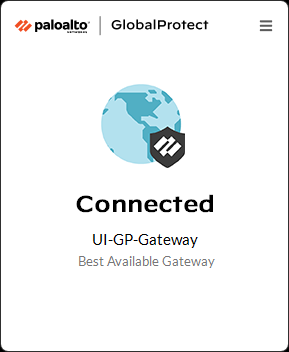
The GlobalProtect VPN is connected.
Internal
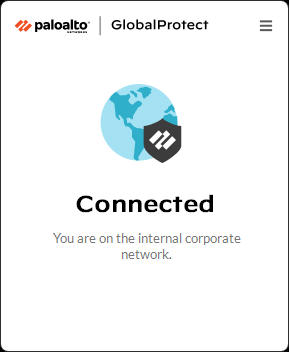
The GlobalProtect VPN is connected to an on-campus network. This message will show up when you are connected to an on-campus network.
Disabled
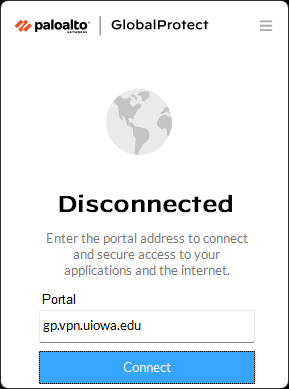
If the GlobalProtect client is disconnected click the Connect button as seen above.
Disconnected or Failed

Check to make sure your device is:
- Connected to a Wi-fi network or wired connection
- Able to connect to websites such as https://its.uiowa.edu
Contact the ITS Help Desk if you cannot connect after checking your device's Internet connection.