There is not a way to opt out of attachment blocking. The policy is in place to protect the campus from potential threats and blocking file attachments that are most commonly used to spread viruses will help protect University computer systems and data.
Messages containing these attachments will not be delivered. You will receive an error message from Postmaster with the subject similar to "Undeliverable: message subject"
All messages with an attachment that is considered safe (or that has no attached file) will be delivered intact. Office productivity files (documents, spreadsheets, etc), text files, and other files that are not executable programs will be delivered as usual. If an Office file contains a macro or other malicious file type and has an extension of .docm, it will be blocked and won't be delivered.
If a *.zip file contains a file with an extension (such as .EXE), which is in the list of suspect attachments above, the message is not delivered.
Additional information on the Anti-Spam Service: Anti-Spam Service Information
The following is a list of blocked file types:
| ace | ade | adp | ani | apk | app |
| application | appref-ms | appx | arj | asp | aspx |
| asx | bas | bat | bgi | cab |
cer |
| chm | cmd | cnt | com | cpl | crt |
| csh | deb | der | dex | diagcab | dll |
| docm | elf | exe | fxp | gadget | grp |
| hlp | hpj | hta | htc | img | inf |
| ins | iso | isp | its | jar | jnlp |
| js | jse | kext | ksh | lha | lib |
| library | lnk | lzh | macho | mad | maf |
| mag | mam | maq | mar | mas | mat |
| mau | mav | maw | mcf | mda | mdb |
| mde | mdt | mdw | mdz | mht | mhtml |
| msh | msh | msh1 | msh1xml | msh2 | msh2xml |
| mshxml | msi | msix | msp | mst | msu |
| ops | osd | pcd |
pif |
pl |
plg |
| ppa | ppam | prf | printerexport | prg | ps |
| ps1 | ps1xml | ps2 | ps2xml | psc1 | psc2 |
| psd1 | psdm1 | pst | py | pyc | pyo |
| pyw | pyz | pyzw | reg | rev | scf |
| scr | sct | shb | shs | sys | theme |
| tmp | uif | url | vb | vbe | vbp |
| vbs | vhd | vhdx | vsmacros | vss | vst |
| vsw | vxd | webpnp | website | ws | wsc |
| wsf | wsh | xbap | xll | xml | xnk |
| xz | z |
No, once removed, an attachment cannot be retrieved or restored.
Ask the sender to:
- Rename the attachment to docname.ext.rename.rename (where docname.ext is the original name of the attachment including the extension)
- Send the attachment again (with this new name) and a personal message to you.
When you receive this new message with the attachment, you will need to:
- Download the attachment.
- Scan it with your virus checker.
- Rename it. (Windows: right click on the file and select Rename. You need to delete the part of the name that says ".rename" or ".rename.rename".)
- Rename the file so that it does not have a prohibited three-letter extension on its name, and then have the recipient rename the file back after they receive it. (For instance, rename "myprogram.exe" to "myprogram.xxx" and then attach and send it.) - See steps below for more information
- Share the file using OneDrive through Microsoft 365 with your HawkId@uiowa.edu.
- Place the file on a shared drive, such as your department "L:" drive space, and send the person its location.
- Place it on a web server and send the person a link to its location
Ask the sender to:
- Rename the attachment to docname.ext.rename.rename (where docname.ext is the original name of the attachment including the extension)
- Send the attachment again (with this new name) and a personal message to you.
When you receive this new message with the attachment, you will need to:
- Download the attachment.
- Scan it with your virus checker.
- Rename it. (Windows: right click on the file and select Rename. You need to delete the part of the name that says ".rename" or ".rename.rename".)
Encrypted/Password Protected Attachments
If a file attachment is encrypted, or if it is password protected, and therefore cannot be examined for malicious code, the entire message including the attachment will be delivered (Examples are encrypted .zip files, and password protected office productivity files.) No warning is given to the recipient that the file has not been scanned.
No, since the list of file types are deemed potentially unsafe, we do not make exceptions.
Yes, messages are scanned and blocked from sending if they contain potentially unsafe attachments.
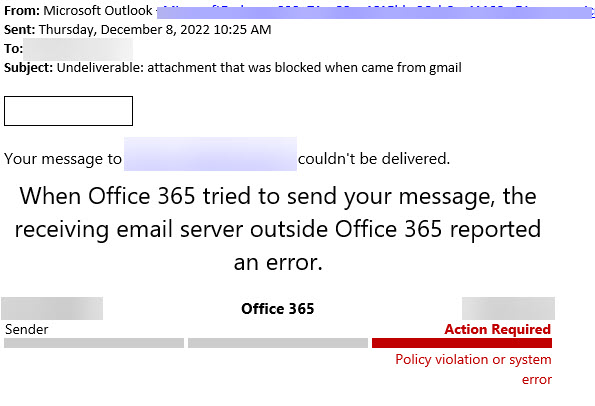
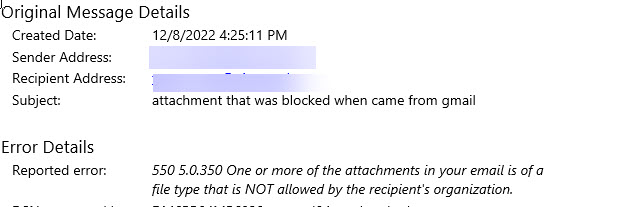
-----------------------------------------------------------------------------------------------------------------------------