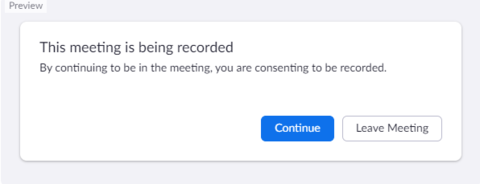August 16th, 2022
On Thursday, August 18, 2022 ITS will implement a Zoom minimum required client version of v5.11 to join University meetings/webinars which will prompt older client versions to update. This is to address a critical security issue in the Zoom client. Zoom users can also update clients ahead of that date by following instructions in this ITS support article.
June 23rd, 2022
On Wednesday, July 13th, 2022 ITS will implement a Zoom minimum required client version of v5.10.3 to join University meetings/webinars which will prompt older client versions to update. Zoom users can also update clients ahead of that date by following instructions in this ITS support article. Zoom will be enforcing quarterly updates going forward.
June 1st, 2022
On Wednesday, June 1st, 2022 ITS will implement a Zoom minimum required client version of v5.9 to join University meetings/webinars which will prompt older client versions to update. Zoom users can also update clients ahead of that date by following instructions in this ITS support article. Zoom will be enforcing quarterly updates going forward.
Along with that update, the below changes will also be made:
- When registering for a meeting or webinar, registrants will no longer see the Zoom meeting/webinar link on the confirmation page. Instead, they will now only see that link on the confirmation email they receive. This is a required Zoom change to help improve security of meeting/webinar registration.
Enable the updated Zoom whiteboard experience.
December 14th, 2021
On Thursday, January 6th, 2022, ITS will require a minimum Zoom client version of 5.6 to join meetings. To find out more, please visit: https://its.uiowa.edu/node/122411
The following other changes will be made to Zoom:
- Users will not be able to share out video files from Zoom directly (UICapture should be used).
- Enhanced Polls and slide control will be enabled (Minimum Zoom client version of 5.8.3 required).
September 2nd, 2021
On Tuesday, September 7th, 2021, ITS will enable the Zoom Pronouns feature. Zoom pronouns will be determined by the chosen pronouns already in MyUI or Employee Self-Service. To find out more, please visit: Zoom Pronouns
July 28th, 2021
Starting August 10th, 2021, joining a University of Iowa Zoom meeting will require a minimum Zoom client version. To find out more information, please visit: Zoom Minimum Client Version Requirement.
July 7th, 2021
Using SSO (Single Sign On) is now required for Zoom accounts. You can find out more about how to properly log into Zoom by visiting: How To Sign Into Zoom
September 16th, 2020
A support article has been created to help guide you on securing your meeting.
This is to help make your meetings more secure: Zoom Standard Security.
September 4th, 2020
Zoom is requiring all meetings have a Passcode or Waiting Room set by September 27th, 2020. If one is not enabled, they will enable a Waiting Room for each meeting. This updated has been superseded by our September 16th, 2020 announcement.
August 5th, 2020:
Zoom is releasing an updated Windows client.
July 23rd, 2020:
To increase security and privacy for the University of Iowa community, all new Zoom meetings have a Passcode (may be referred to as password in the Zoom client) automatically set. More information on the passcode requirement is available on the ITS support site.
July 21st, 2020:
When a Zoom meeting host enables recording, Zoom will now announce "This meeting is being recorded" and provide an option for attendees to agree or leave the meeting.