Warranty Claim for Peripherals purchased from Unified Communications
*Please note, the following instructions are not intended for University of Iowa Health Care employees. If you are a University of Iowa Health Care employee needing assistance, please contact the HCIS Help Desk.*
HP recently acquired Poly and the warranty claim instructions have changed. The following are instructions on how to make a warranty claim through HP/Poly if you've purchased a device from Unified Communications and it has become defective over time. HP/Poly headsets purchased by the University have a two year warranty based on the device's date code and serial number. Anything outside of the warranty end date will not be honored and the process should be to surplus the defective item and purchase another communication device via the Unified Communications team.
**C320-M and C310-M headsets have no active warranty due to model and price point. If you purchase a C320-M and it becomes defective shortly after first use, please contact its-uc@uiowa.edu and we will look at things on a case by case basis.**
1. Navigate to HP/Poly support site.
2. Create a HP/Poly account using your University provided email address (first name - last name @uiowa.edu) via the Business Support menu (Business Support → Register an account). This is important as this is how HP/Poly will recognize it is dealing with one of its commercial partners. Once clicked, be sure to tick the Company user option on the next page and fill out the form. For ITS-ETS staff, I would recommend making your address the address to the ETS Service Center. All other staff could use an address in which items are shipped to/from.
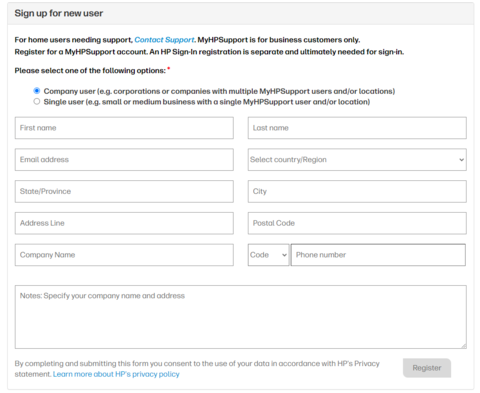
Once the form is completed, you'll receive an email from HP to verify your account. Once verified, you'll be able to file a claim.
3. Once signed in with your company user account, navigate back to the Business Support menu and select Create a New Case. We do not have account information available, so you'll want to use the serial number. If you're unsure where the serial number is located on the device this site can help you. Once a valid serial number is put in, you'll be taken to the claim form. Once all the required fields are filled in, you can submit your case. I would try to give them as much data that you can to make the process easier for both you and HP/Poly.
*You can attempt to make a claim without the serial number, but you'll want to work with a HP/Poly tech in doing so. You can attempt to contact them here or call 888-248-4143
4. If you need a loaner device while things are being processed, please reach out to the Unified Communications team and we can offer a C-320 until the warranty claim is resolved by HP/Poly. If you haven't heard from HP/Poly after three days some submitting the form, please reach out to its-uc@uiowa.edu with your case number and we will get in contact with our HP/Poly representatives. If HP/Poly deems that the device does not meet the criteria for a warranty claim, then a new device will need to purchased.
5. Poly CCX500 phones do have a one year manufacturer warranty. This does include the power supply if purchased with the phone if it were to break down.
NOTE: If you purchased a device via the Unified Communications team and it is defective shortly after first use, please reach out its-uc@uiowa.edu with the purchase date and we'll work with with you to see which direction you should take.