This support article pertains to the SiteNow v1 platform. Click here for SiteNow v2 documentation.
What is a website owner?
Two owners are required for every SiteNow website. They are responsible for communicating with ITS and they will receive email notifications from ITS regarding SiteNow updates, downtime, etc.
How to transfer ownership of a website
Note: Only users with the webmaster role can transfer ownership of the website, and only users with the webmaster role are eligible for site ownership.
- Click Configuration in the administrative toolbar. In the People section, click 'Transfer Site Ownership.'
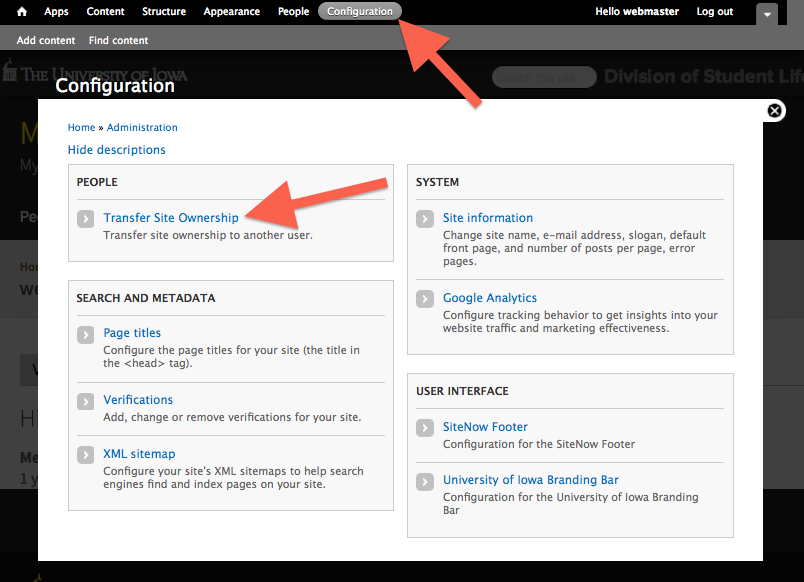
- Click the circular button of the user account to transfer ownership of the website to, and then click either the 'Set Primary or Set Secondary' button to transfer to that user the primary or secondary ownership of the website.

Users will receive an email notification regarding their subscription to the SiteNow listserv when their owner status is changed.