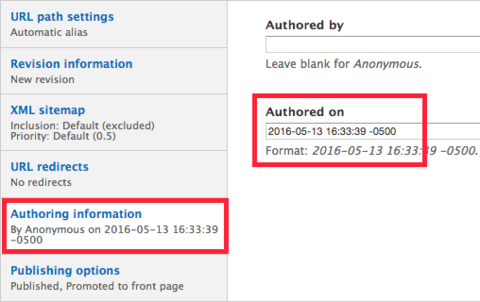This support article pertains to the SiteNow v1 platform. Click here for SiteNow v2 documentation.
Note: This support article only applies to SiteNow Standard websites.
How the order of Callouts is determined
Callouts in each slideshow and grid are ordered by the authored on date, i.e., the date the Callouts are created, with newer Callouts displaying before older Callouts.
The authored on date of Callouts may be edited to change the order of items in a slideshow. Note that editing the authored on date of a Callout will affect the order of the Callout in all of the grids and slideshows it displays in.
To edit the "authored on" date of a Callout:
- Log in to your website and navigate to a Callout's page. (See Find and edit content in SiteNow.)
- Click 'edit.'
- Click on the 'Authoring information' tab to expose the authoring information fields.
- In the 'Authored on' field, modify the date and time as desired. Be sure to use the format 2015-08-26 15:35:01 -0500. The date format is YYYY-MM-DD and -0500 is the time zone offset from UTC.
- Click the 'Save' button at the bottom of the form when you are done making changes.