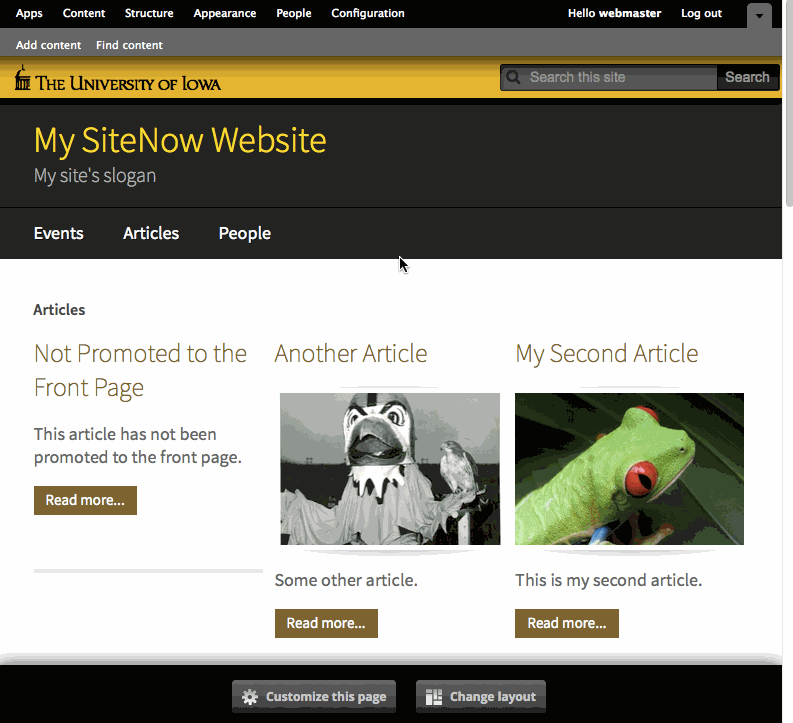This support article pertains to the SiteNow v1 platform. Click here for SiteNow v2 documentation.
Note: Only users with the webmaster role may delete user accounts.
To delete a user account:
- Login to the website and click on 'People' in the black administrative toolbar.
- Check the box to the left of the username of the account(s) to be deleted.
- In the Update Options area, select 'Cancel the selected user accounts' and then click the 'Update' button.
- You will probably want to select 'Delete the account and make its content belong to the Anonymous user' as the cancelation method and then click 'Cancel accounts.'
Other cancelation methods may cause the content created by this user to be permanently deleted or made unavailable to the public. If this user did not add any content, those options may be preferable.