This support article pertains to the SiteNow v1 platform. Click here for SiteNow v2 documentation.
Due to the enhancements of the media embedding process released in June 2017, a paragraph that contains an image or video which is aligned to the left, right or center may have the space after it eliminated.
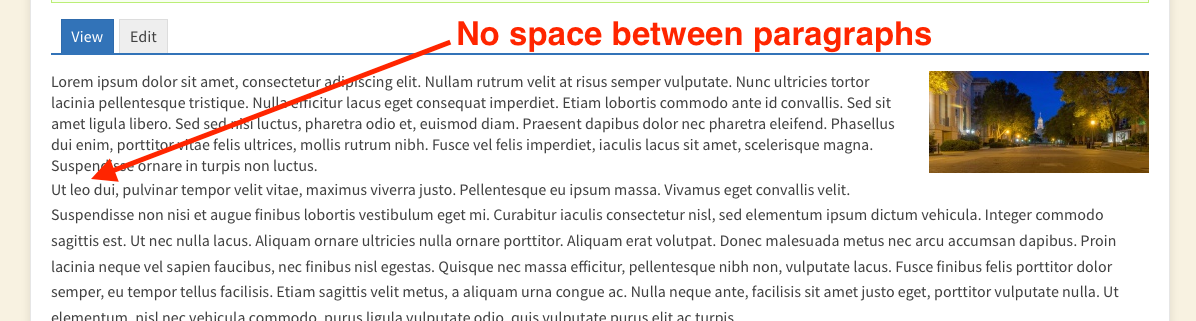
To restore the space:
- Add an empty paragraph to the page above or below the paragraph containing the image/video.
- Drag and drop the image/video into the empty paragraph
or
Add the image/video to the empty paragraph using the media browser library and remove the existing copy of the image/video from the page. - Click the "Save" button at the bottom of the page.